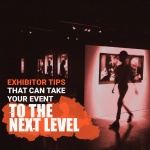Paper and pencil can only do so much for stage design. Laying out stages and trusses for events and professional shows becomes easier and more precise with the help of a computer-aided design (CAD) application.
Aside from having to be run on powerful computers, such applications often come with quite the price tag. But if you are looking for good CAD programs that you can download and use for free, here are 6 free stage and trusses design tools that every stage designer should know.
6 Free Design Tools for Laying Out Stages and Trusses
1. SketchUp. This CAD staple might have a paid Pro version, but SketchUp Free is powerful enough. It is a suitable tool for coming up with speaker plans. When it comes to trusses, you can leave all the calculating to this program. And it never has to be updated or patched, as it runs in all web browsers across all operating systems.
The program boasts of a clean, intuitive interface, which gives users maximum drawing space. Models are saved to the cloud by default and can be synced across devices with Trimble Connect. SketchUp also has an open-source library, the 3D Warehouse, with downloadable custom models ranging from individual speakers to an entire sound system.
2. LXFree. This application isn’t just useful for designing theater lighting, but it can also produce reports on graphic objects and associated data within the drawing. You can even edit the information attached to graphic objects and their properties. This is done through an Inspector panel on the program’s main window, which also allows users to modify tool functions and the properties of the document itself. Tabs on the main window can display reports and section views for more complicated projects. Users can save files directly onto their Box and Dropbox accounts as well.
LXFree is native to Mac OS X, but its “for Java” version runs on both Windows and Linux as long as the computer has a Java runtime installed.
3. SkyCiv. Cloud-based like SketchUp, this structural design program can be accessed from any device. It works well across Windows, Linux, and Mac OS. The program aims to replace hand calculations, outclassing them in speed, efficiency, and sheer accuracy. SkyCiv claims to be so user-friendly that a designer who has just installed the program can start planning after a mere hour of training.
Weight reports can be exported as pre-formatted PDFs–useful for working with engineers or showing truss designs to colleagues. Models can be rendered in 3D with color contouring and rotated within the program for complete analysis.
4. MagicVis. This visualisation system developed by ChamSys is integrated with the powerful light control software MagicQ, which is also downloadable for free. However, MagicVis runs just fine as a standalone design program. Designs on MagicVis can have up to 14,000 fixtures. The program also allows moving trusses or pipes in design files for, especially dynamic performances. Users can even toggle LED visualization to lighten the burden on their computers.
Lighting designers can preview their shows with this program whether they’re on a Windows, Mac, or Linux operating system.
5. DraftSight. This 2D CAD program for lighting design offers numerous features, such as command line input alongside traditional toolbars and menus, as well as its own calculator. It also lets users attach external reference drawings and export to eDrawings or Drawings Now. For all its functions, however, DraftSight only takes a few minutes to download. Users can collaborate and receive advice on DraftSight usage or CAD in general from a helpful online community.
DraftSight can be installed on Windows and Mac, and it has beta versions for Fedora and Ubuntu.
6. MA 3D. Design and layout become straightforward tasks thanks to MA 3D’s graphical element libraries and 2D drawing facilities. This powerful program can have multiple 2D or 3D windows open at once, no matter the camera angle of each window. Stage elements can be rotated along X, Y, and Z axes in its interface. Color beams and shadows appear in the program more or less the same way they will appear in real life. You can even bring your own textures into your design by uploading graphic files and video clips!
MA 3D runs on Windows 7, 8, 8.1, and 10.
Whichever of these design tools you choose, it will surely give an edge to your stage designs. Of course, you’ll need some time to explore the capabilities of each application and find the best one for you. Go ahead and try out one of the above free programs!
Did you find this post helpful? Find more event design tips and updates from the entertainment industry on our blog.