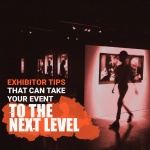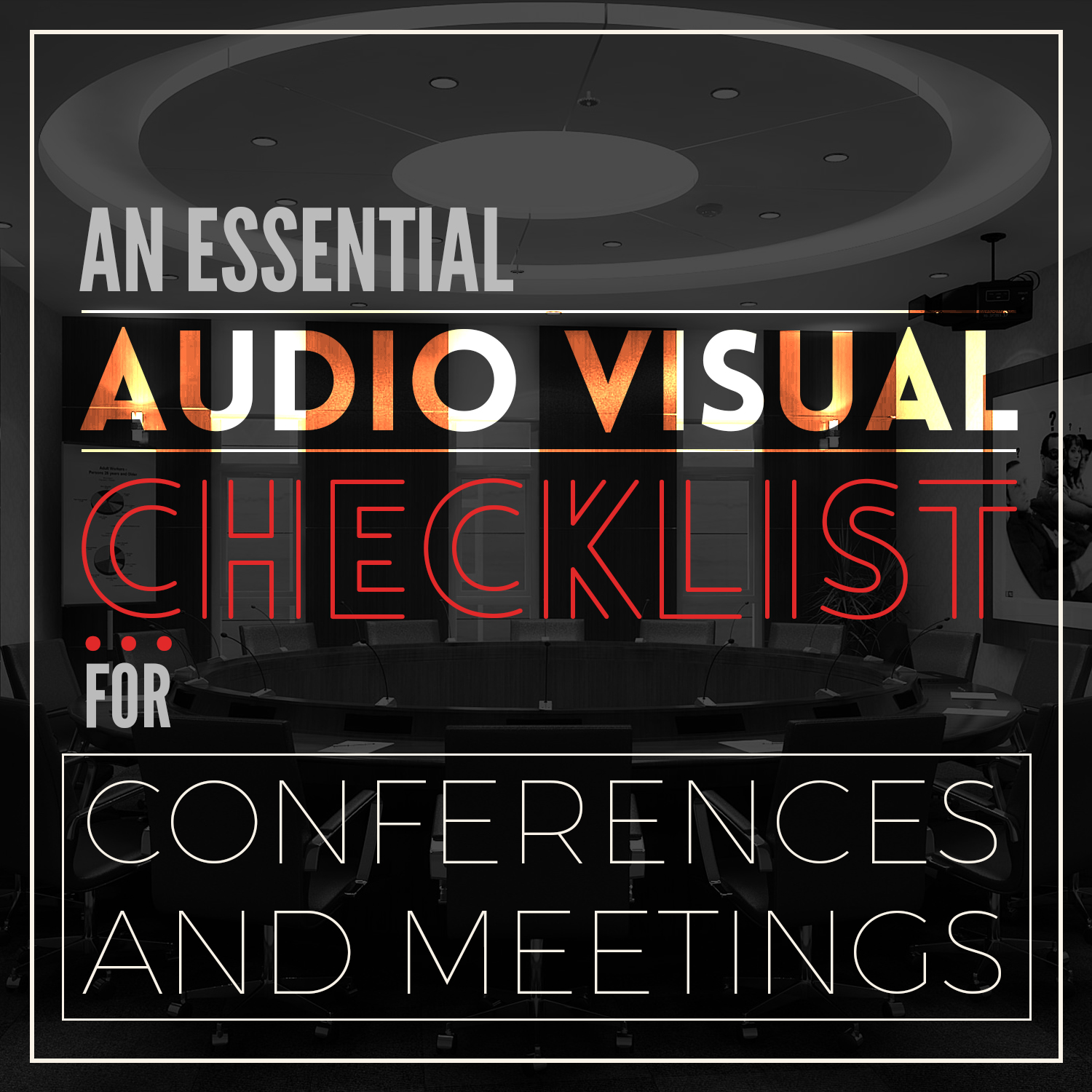
While business meetings are essentials of a business, there’s no doubt that they also take up a huge portion of an employee’s working hours, thereby also affecting productivity.
In that case, no amount of technical glitch should get in the way of conferences and meetings. In a world where time is gold, meetings could mean losing a huge amount of money–especially when your audiovisual equipment starts to fail!
Dependable audiovisual equipment plays a huge role in productive and cost-efficient conferences and meetings. To ensure that technical problems are avoided, here’s an audio-visual checklist for conference and meetings, along with professional tips to ensure that potential technical problems leading to losses will be kept at bay.
Tips for a Hassle-Free Conference or Meeting
Since no tech setup is foolproof, you need to work early to put backup plans in place in case of a glitch. Here are some of the tips to prevent errors from happening once your team sets up a meeting.
#1. Start with an Audio Visual Checklist for Conference and Meetings
A checklist ensures that the agenda is followed and topics are communicated clearly among attendees. It also provides a quick assessment if your backup equipment is sufficient to prevent unnecessary waste of time and money.
Here’s a list of the audio-visual supplies that you’ll need:
- LCD or DLP Projector
- Projection Screen and stands
- Remote control for projectors
- Video equipment e.g television, teleconferencing
- Microphones
- Computer/Laptops
- Loudspeakers
- Analogue Mixer
- Lighting
#2. Prepare Your Audio Visual Equipment
Microphone
You basically need a quality microphone for your conference or business meeting. There are several types of microphones that work for a range of setups.
- A push-to-talk microphone is useful for roundtable discussions and conferences. Push-to-talk mics are more convenient than handheld ones if the people are in a conference table.
- Gooseneck microphones are for podiums.
- Wireless microphone is best for interactive discussions as it gives the speaker more freedom to move.
- Wired microphone is versatile as it can be used for the podium or table with the use of microphone stand.
- Lavalier microphone (lapel) offers greater freedom for speakers. This is useful for doing demonstrations and audience interactions.
Best Practice: use as minimal microphones as possible to lessen audio problems. The more sound channels available, the more noise produced and the higher risk of having audio feedback. For a podium with two gooseneck microphones, only one should be turned up.
LCD or DLP Projector
People learn faster with visual contents. To deliver a lecture, speech or report, a good projector is what you need. There are various types of projectors to choose from, each with its own pros and cons. Here are two of them:
- LCD (Liquid Crystal Display) – delivers a sharper image with rich color dynamics in ambient light. It is also quieter and heats less.
- DLP (Digital Light Processing) – More portable and reliable; delivers smoother video with less pixelation and better contrast. Most cinemas use DLP projectors
Best Practice: the distance of the projector to the screen, called throw distance, is largely determined by the size of the screen and the type of lens in the projector. Multiply the screen width by two to get the best throw distance. Ex. with a screen of 6ft, place the projector 12 feet apart. Also, you should check the projection focus at the audience area not at where the projector sits.
Loudspeakers and Analogue Mixer
Make sure the conference or meeting room is well equipped with enough loudspeakers so everyone can hear the person speaking. Also, it is important to have an analog mixer so you can control the audio in the room while minimizing feedbacks, especially when there is a lot of sound sources e.g several microphones. For instance, a mixer helps to amplify the voice of a soft-spoken person, while it minimizes the volume of a highly modulated individual.
Best Practice: Label your sound source with a tape so you will never find it hard to identify the audio component in your mixing board.
#3. Learn Pro tips to avoid Glitches
Planning and preparation are important to keep glitches away during conferences and meetings. Here’s a quick list of pro tips to minimize technical difficulties .
- Note the equipment available in the room or location.
- Check your cables and adapters. Broken cables or missing adapters are some of the most frequent glitches in conferences.
- Line the cables discreetly and tape them on the floor or use cable covers. It is also important to label the destination ends of each cable.
- Make sure to have a reliable wifi connection in the room. You’ll never know what you’ll need to get from the cloud or in the internet.
- Confirm the compatibility of your laptop and devices to the equipment and devices in the location.
Do you find this article helpful? Share us your thoughts by commenting below